
Suzuki Baleno GPS Tracking
Track your Baleno for free and visualize it on map
Produced to: 2007
How to track your favourite Suzuki - model Baleno in realtime for free ?
Producer remarks about this particular model
Suzuki Baleno ( in the U.S. known as the Suzuki Esteem ) produced by the Japanese company Suzuki Motor Corporation is the export version of the Suzuki Cultus Crescent. In India is manufactured by Maruti and Maruti Baleno sold as . Baleno was introduced to the international market in 1995 and was the debut of Suzuki in segment C. At this time in Europe in the segment dominated by models such as the Volkswagen Golf cars and Opel Astra , and Japanese Nissan Sunny and Toyota Corolla . Baleno is built on the same platform as the Suzuki Swift ( called the Suzuki Cultus in Japan ) , with extended wheelbase and increased cabin . Many of the components he took over from his younger brother , however, the market has been introduced as a new and separate model . Baleno was initially available as a 3 - door hatchback or 4 - door sedan with engines 1.3 L , 1.6 L and 1.8 L with maximum power of 85 hp (63 kW ), 97 hp ( 73 kW ) and 121 hp ( 89 kW ) . In 1996 he introduced a 5- door station wagon version called Baleno Break ( Esteem Wagon in America, Baleno Altutra in India and Cultus Crescent Wagon in Japan) . It was the first car with bodywork combo in the history of the company. Used in the already known 1.6 L engine , this model variant was available with an optional four-wheel drive . Suzuki Baleno was modernized in 1999. Was revised front end and dashboard ( heating sliders replaced buttons ) . In North America, the Esteem 1.8 Station Wagon completely replaced the Esteem 1.6, and in many markets sedan with a 1.8 L engine became the sports model of Suzuki . In the UK and Australia 1.8 L unit mounted in hatchbackach and sold in a limited edition Baleno GSR (version before the facelift was marked as a GSX and was sold exclusively in the Benelux ) . European versions were equipped Baleno also supplied by Peugeot diesel engine ( with turbocharger and intercooler without ) 1.9 L 75 hp (55 kW) . Esteem / Baleno was replaced in many markets by the model Liana / Aerio . Production in Japan ended in 2002 , transferring it to other countries. In the same year, was withdrawn from the European market and the U.S. after the parallel sale of Liana / Aerio . The car remained available in the markets of many developing countries (among others. India , the countries of South Asia ) until 2007, when its production was halted at the Maruti factory and its assembly line adapted for the production of the Suzuki SX4 sedan .Our product description
We are offering you completely free of charge our GPS car tracking solution in real time. The only thing you need to do is to install smartphone with Android inside your vehicle with our awesome application on board
If you want to track your Suzuki Baleno in real time you have to do the following :
1. Download Free Car Tracking Application for Baleno application from Google Play
2. Create free account on spysat.eu (for example johndoe) - here is detailed instruction
3. Define Device endpoint for each vehicle you want to track - give friendly name of your Baleno and PIN (some random will be provided - you can change it if you want)
4. Run SpySat mobile application on the smartphone and type there your LOGIN from SpySat (ex. johndoe) and PIN (from point 3.)
5. Install your smartphone inside the car
6. Enjoy watching position of your car at spysat.eu site.
7. Provide stable power supply - spysat app consumes some energy.
Best options to install smartphone inside Suzuki Baleno
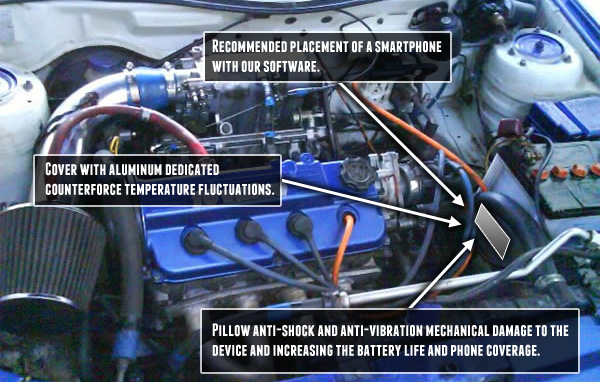
Engineers found that the engine of the car alternator awful shakes. For this reason, use double lining made of a special material anti vibrating. You should be aware that it does not apply this product will result in damage to the device.
To permanently mount a smartphone inside the Suzuki Baleno, follow these steps:1. Choose an appropriate mounting bracket or adhesive pad suitable for your smartphone model and the dashboard of the vehicle.
2. Align the bracket or adhesive pad with the designated location on the dashboard, ensuring that it does not obstruct any important controls.
3. Securely mount the bracket or adhesive pad using appropriate tools, such as suction cups or adhesive strips, to avoid damaging the surface of the dashboard or your smartphone.
4. Connect the phone's charging cable directly to the phone and then to the vehicle's battery terminals. This will allow you to keep the phone connected to power at all times.
5. Install a GPS tracking app on your smartphone that can track location and provide additional features as desired, such as remote shutdown or geofencing.
6. Configure the app settings to suit your needs, including setting up alerts for movement detection or other events.
7. Test the installation by driving the vehicle and verifying that the phone remains securely mounted and that GPS functions properly.
8. Perform regular maintenance on the smartphone mount and battery connection as recommended by the manufacturer of these components. This may include lubricating mounting brackets, checking wiring connections, or replacing damaged parts.
9. Consider using high-quality aftermarket accessories for additional features such as temperature control or noise reduction to enhance your overall experience with the mounted phone.
Users opinions and questions
The car is really worth recommending. External appearance is original, the car certainly stands out on the road, it's hard not to draw attention to him.
Frequently Asked Questions:
How can I troubleshoot the intermittent loss of power in my Suzuki Baleno?
To troubleshoot intermittent loss of power in a Suzuki Baleno, you should follow these steps:1. Check for any visible signs of damage to the engine or electrical components such as wiring harnesses, alternator, battery, and fuel injectors. Inspect the air filter and clean it if necessary. A dirty air filter can restrict airflow and cause loss of power. Test the battery with a multimeter to ensure it has sufficient charge. If the battery is weak, replace it. Check the alternator for any signs of wear or damage. You can use a voltmeter to measure the voltage output while the engine is running. The voltage should be around 13-14 volts. Inspect the fuel injectors for any signs of damage, such as cracks or corrosion. Clean them if necessary. Check the ignition system components, including spark plugs, distributor cap, and rotor arm. Replace them if they show signs of wear or damage. Use a scan tool to check for any fault codes stored in the engine control module (ECM). These codes can provide insight into the cause of the intermittent loss of power. If none of these steps resolve the issue, it may be necessary to replace the ECM or wiring harnesses. This should only be attempted by a qualified technician with the proper tools and equipment.
What are the unique engine technologies incorporated into the Suzuki Baleno to ensure optimal fuel efficiency and performance?
The Suzuki Baleno is equipped with a 1. DualJet engine that boasts advanced technologies to deliver both exceptional fuel efficiency and impressive performance. The DualJet system, which utilizes two injectors per cylinder, ensures precise and efficient delivery of fuel, while the intake valves are designed with variable valve timing (VVT) technology to optimize power output at all engine speeds. Additionally, the Baleno features an integrated starter generator (ISG), which allows for seamless start/stop functionality and regenerative braking for further fuel savings. Overall, these innovations result in a compact car that offers impressive fuel efficiency without compromising on driving enjoyment.How can I optimize the fuel efficiency of my recently acquired Suzuki Baleno to achieve maximum mileage per liter or gallon?
To optimize the fuel efficiency of your Suzuki Baleno and achieve maximum mileage per liter or gallon, follow these tips:1. Drive smoothly: Sudden acceleration, braking, and stop-and-go driving can significantly reduce fuel efficiency. To conserve fuel, maintain a steady speed, avoid rapid starts and stops, and anticipate traffic conditions ahead. Use the right gear: Shifting gears at the appropriate times helps in conserving fuel. Maintain a higher gear (4th or 5th) when driving at lower speeds, and downshift to a lower gear for better acceleration on steep hills. Maintain a safe distance: Driving too close to other vehicles can lead to sudden stops and starts, reducing fuel efficiency. Keep a safe following distance, preferably two seconds behind the vehicle in front of you. Avoid overloading: Overloading your Baleno with excess weight puts extra strain on the engine, decreasing fuel efficiency. Remove any unnecessary items from your car's interior or trunk to reduce its overall weight. Keep tires properly inflated: Properly inflated tires help in reducing rolling resistance, resulting in better fuel efficiency. Check the tire pressure at least once a month and before taking long trips. Use cruise control: Using cruise control on highways helps maintain a steady speed, conserving fuel. This feature can prevent sudden acceleration or braking that reduces fuel economy. Avoid idling: Idling wastes fuel and puts unnecessary wear and tear on the engine. Turn off your Baleno's engine when waiting for more than 30 seconds or use the stop-start system if equipped. Service your Suzuki regularly: Regular maintenance of your Baleno, including oil changes, tire rotations, and air filter replacements can help maintain optimal fuel efficiency. Consult your owner's manual for recommended service schedules. By implementing these tips, you should be able to achieve maximum mileage per liter or gallon from your Suzuki Baleno. Remember to drive safely and responsibly while also being environmentally conscious.
What is the average fuel efficiency I can expect from my Suzuki Baleno during regular city driving, and are there any specific driving habits or maintenance tips that can help optimize its performance?
The Suzuki Baleno is a great car!According to various sources, including Suzuki's official website and review websites, the average fuel efficiency of a Suzuki Baleno in regular city driving can vary depending on several factors such as driving style, traffic conditions, and maintenance habits. However, here are some estimated fuel efficiency ranges for the Suzuki Baleno:
* For the 1. L petrol engine: around 10-14 km/l (23-32 mpg)
* For the 1. L turbo-petrol engine: around 12-16 km/l (27-36 mpg)
Now, let's talk about some driving habits and maintenance tips to help optimize your Suzuki Baleno's performance:
**Driving Habits:**
1. Smooth acceleration:** Avoid sudden accelerations and braking, as this can lead to decreased fuel efficiency. Maintain a moderate speed:** Drive at a consistent pace, around 40-60 km/h (25-37 mph), to optimize fuel efficiency. Coast when possible:** Take your foot off the accelerator pedal when you're approaching a red light or a traffic jam to let the car coast and reduce fuel consumption. Avoid idling:** If you're going to be stopped for more than 30 seconds, turn off the engine to save fuel. Maintenance Tips:**
1. Regular oil changes:** Keep your engine well-lubricated by changing the oil every 5,000-7,500 km (3,100-4,670 miles). Tire pressure check:** Ensure that your tire pressure is at the recommended level to optimize fuel efficiency and tread life. Air filter maintenance:** Clean or replace the air filter every 15,000-30,000 km (9,320-18,640 miles) to maintain good engine performance and fuel efficiency. Spark plug check:** Have your spark plugs checked and replaced every 50,000-100,000 km (31,070-62,137 miles) to ensure optimal engine performance. Brake pad maintenance:** Have your brake pads inspected regularly and replaced when necessary to maintain good braking performance. Additional Tips:**
1. Use the correct fuel type:** Use the recommended fuel type for your Suzuki Baleno to optimize fuel efficiency and engine performance. Remove extra weight:** Remove any unnecessary items from the trunk or back seat to reduce the car's overall weight, which can improve fuel efficiency. Avoid overloading:** Avoid overloading the car with too many passengers or cargo, as this can decrease fuel efficiency. By following these driving habits and maintenance tips, you can help optimize your Suzuki Baleno's performance and get better fuel efficiency in regular city driving.
My Suzuki Baleno has been making a loud clunking noise when I turn off the engine, could you check what might be causing it?
That's concerning! A loud clunking noise when turning off the engine can indicate a few potential issues. Let me walk you through some possible causes:1. Loose or Worn-out Engine Mounts**: Over time, engine mounts can wear out or become loose, causing the engine to move and make clunking noises. This is more likely if your car has high mileage. Faulty PCV (Positive Crankcase Ventilation) System**: The PCV system helps regulate pressure in the engine crankcase. If it's clogged or faulty, it can cause the engine to vibrate excessively and produce clunking noises when turned off. Worn-out Connecting Rods or Piston Pins**: These components can wear out over time, causing a clunking noise when the engine is shut down. However, this is more likely if your car has high mileage or has been driven aggressively. Bad Engine Block or Cylinder Head**: In some cases, a damaged engine block or cylinder head can cause a clunking noise when the engine is turned off. This is usually associated with other symptoms like oil leaks or overheating. Faulty Timing Chain or Sprockets**: The timing chain or sprockets can wear out, causing the engine to vibrate and produce clunking noises. However, this is more common in older cars with worn-out timing chains. To help you diagnose the issue, I'd recommend the following steps:
1. Check the Engine Oil Level and Condition**: Make sure the oil level is at the recommended level, and the oil has a healthy consistency. Inspect the Engine Mounts**: Check if the engine mounts are loose or damaged. If they're worn out, consider replacing them. Check the PCV System**: Ensure that the PCV system is functioning correctly by checking for blockages in the hoses and vacuum lines. Look for Signs of Oil Leaks**: Check the engine area for any signs of oil leaks, which could indicate a more serious problem. If you're not comfortable with DIY repairs or if the issue persists after inspecting these components, it's recommended to consult a professional mechanic who can perform a thorough diagnosis and provide an accurate assessment.